I often navigate using shortcuts like Ctrl+B, Ctrl+F, Ctrl+N, and Ctrl+P on macOS. Unfortunately, Windows lacks equivalent shortcuts. It’s frustrating that Windows only offers the Win, Ctrl, and Alt keys as modifiers, with the Win key barely utilized.
One feature I love about macOS is its versatile modifier keys: Cmd, Opt, and Ctrl. This allows for a wider variety of shortcuts.
Before owning a QMK/VIA-compatible keyboard, I relied on keymapping software and AutoHotKey to replicate these shortcuts on Windows. However, I recently bought a Keychron K3 Max, which officially supports QMK/VIA.
Config
The offical tool: https://launcher.keychron.com/
Here is my keymap config for Keychron K3 Max. https://gist.github.com/iucario/514d2829f8a300ae58715e7f6ad8ced4
In my setup, I’ve set the CapsLock key as a layer key because I use it as the Ctrl key on my MacBook as well.
MacOS
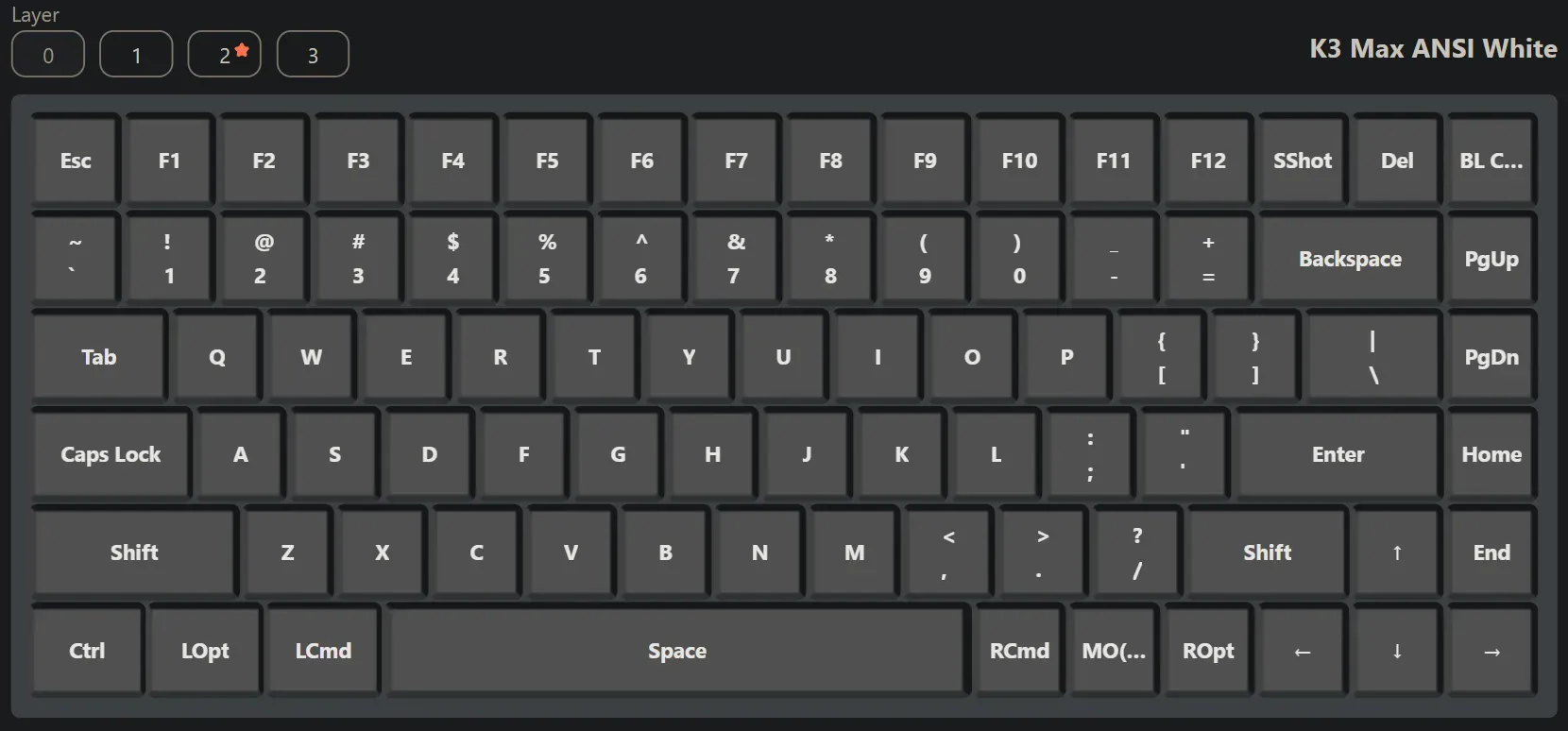
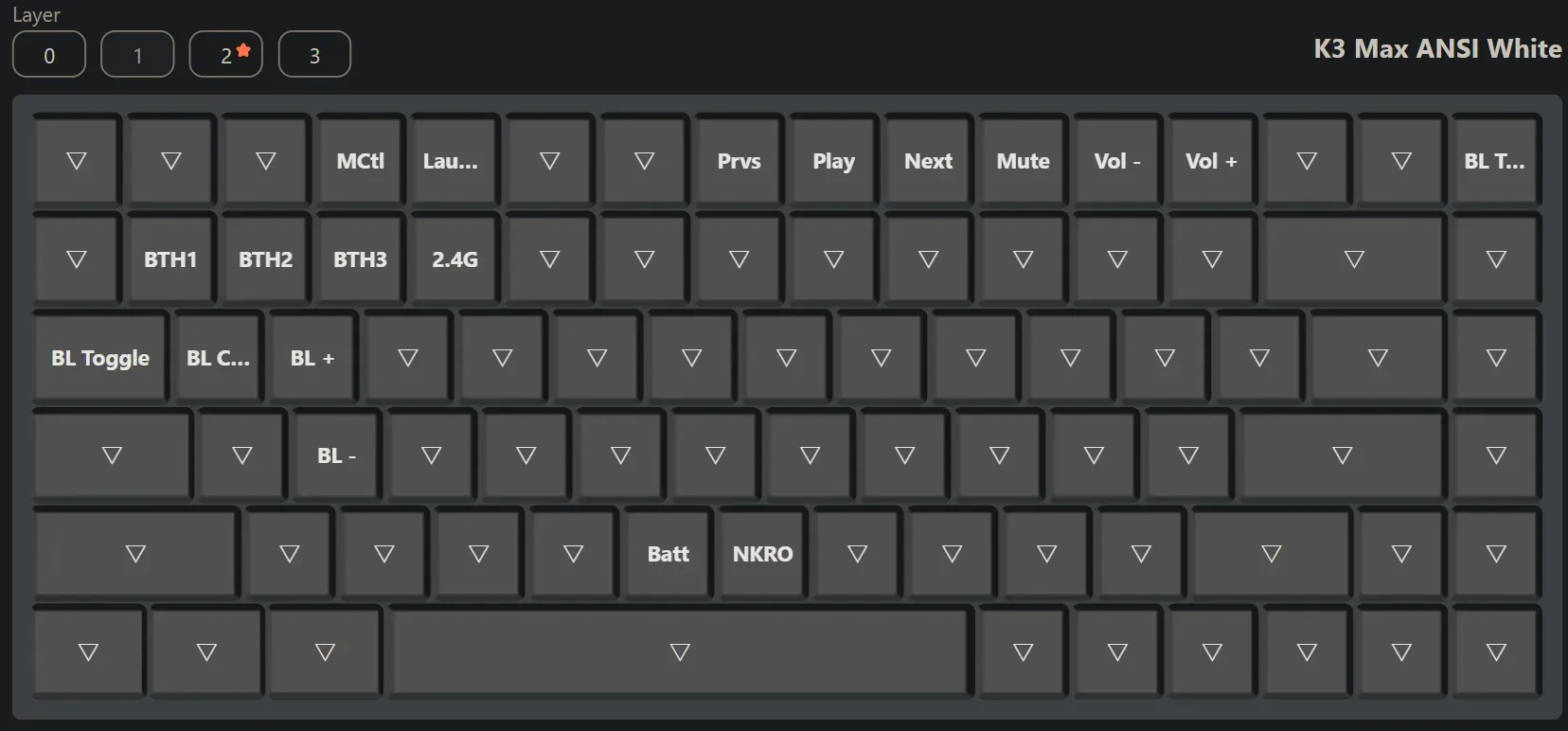
Windows
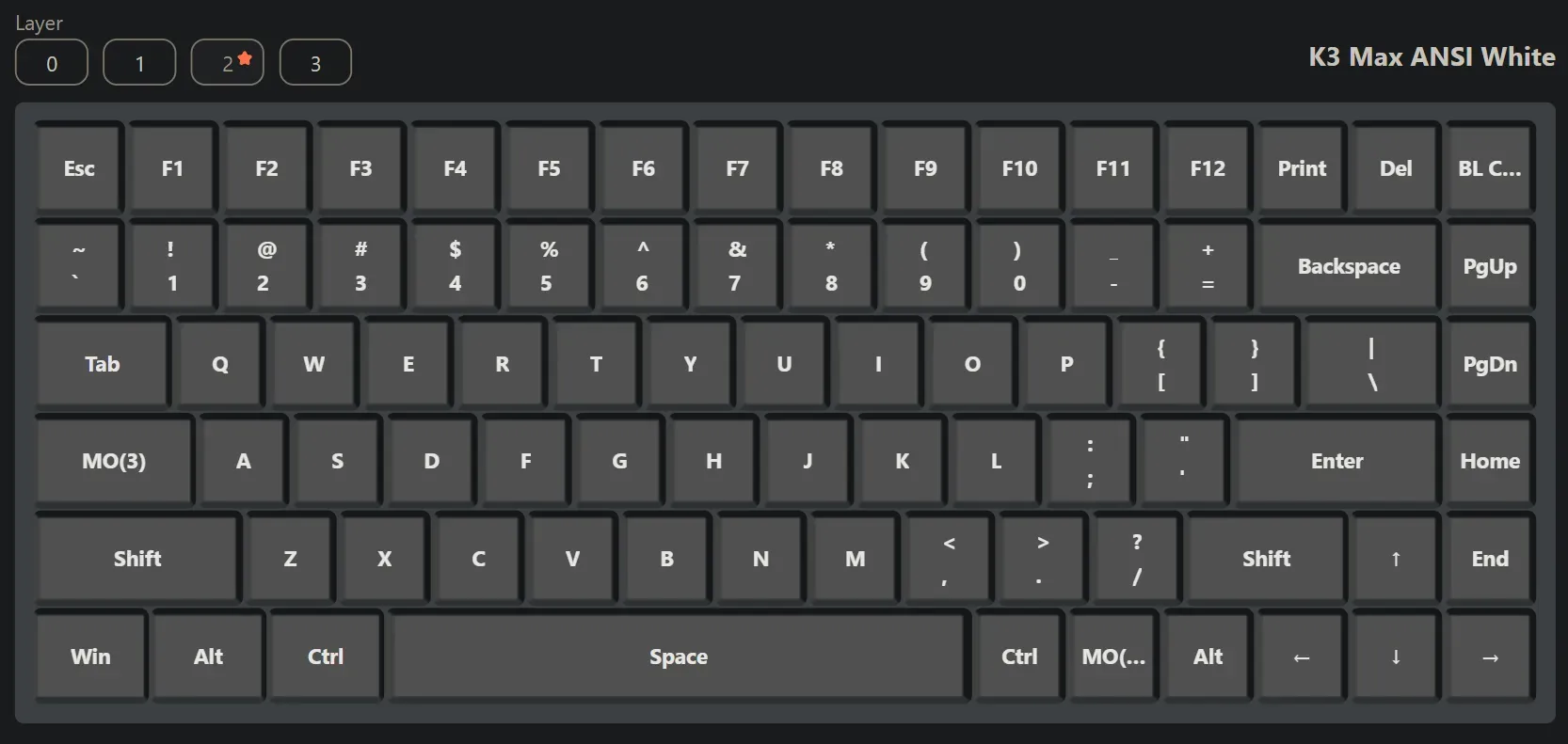
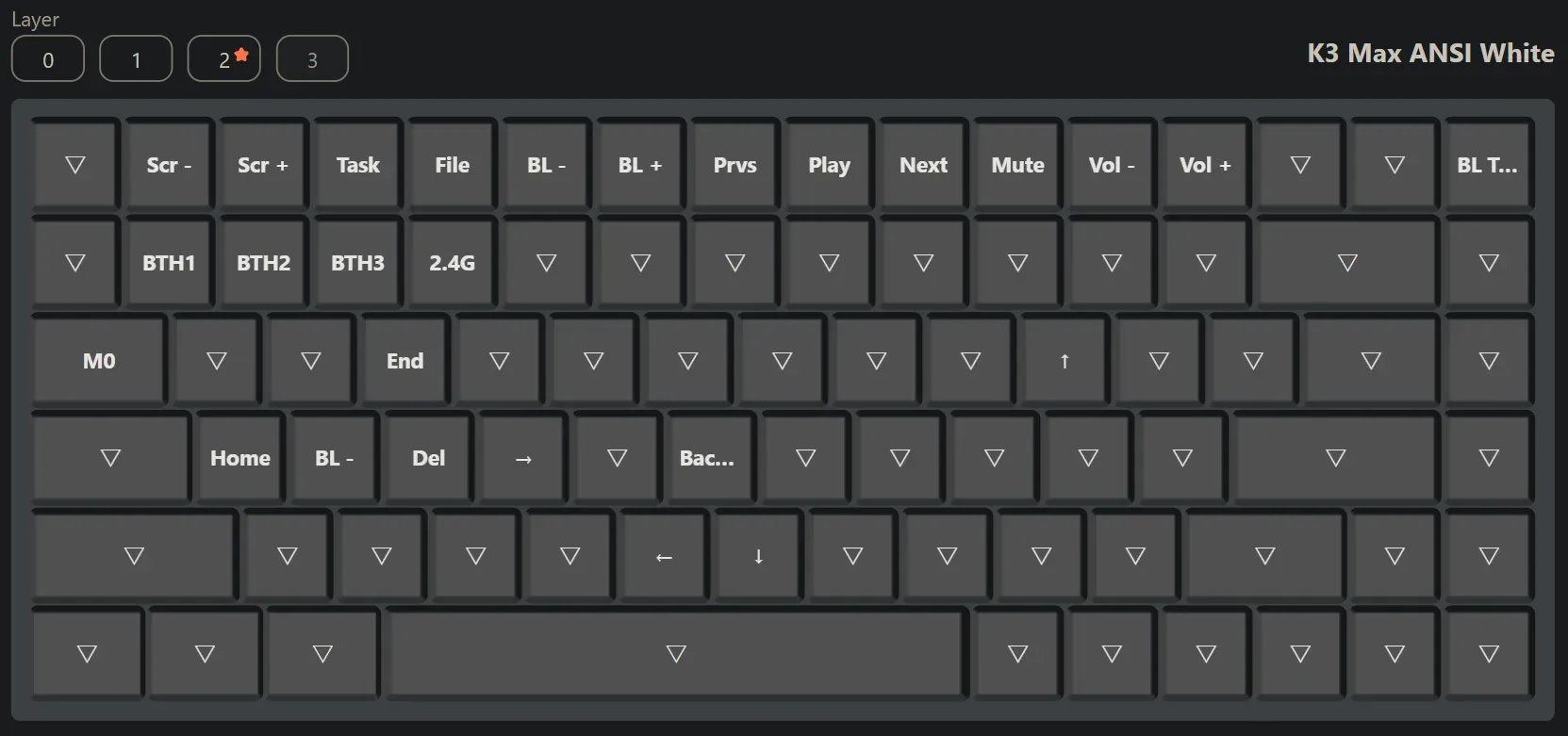
Shortcuts
After configuring, here are the key shortcuts I use across both macOS and Windows:
Navigation:
- Ctrl+B → Left
- Ctrl+F → Right
- Ctrl+N → Down
- Ctrl+P → Up
Editing:
- Ctrl+K → Delete to the end of line
- Ctrl+H → Delete left character
- Ctrl+D → Delete right character